Browse and sample
Examine datasets in detail before you subscribe
Search by partner, category, or dataset information
From the home screen, you can review all of the datasets on Dewey. Each card represents a different dataset and includes a short description and important dataset details, such as the total number of observations and geographic coverage.
You can also search for relevant datasets using the search bar. You can search by partner name, dataset name, attribute names, or use any keyword that may be related to the dataset you are looking for.
Finally, you can also use the category and data provider filters to update the listed datasets on the home page.
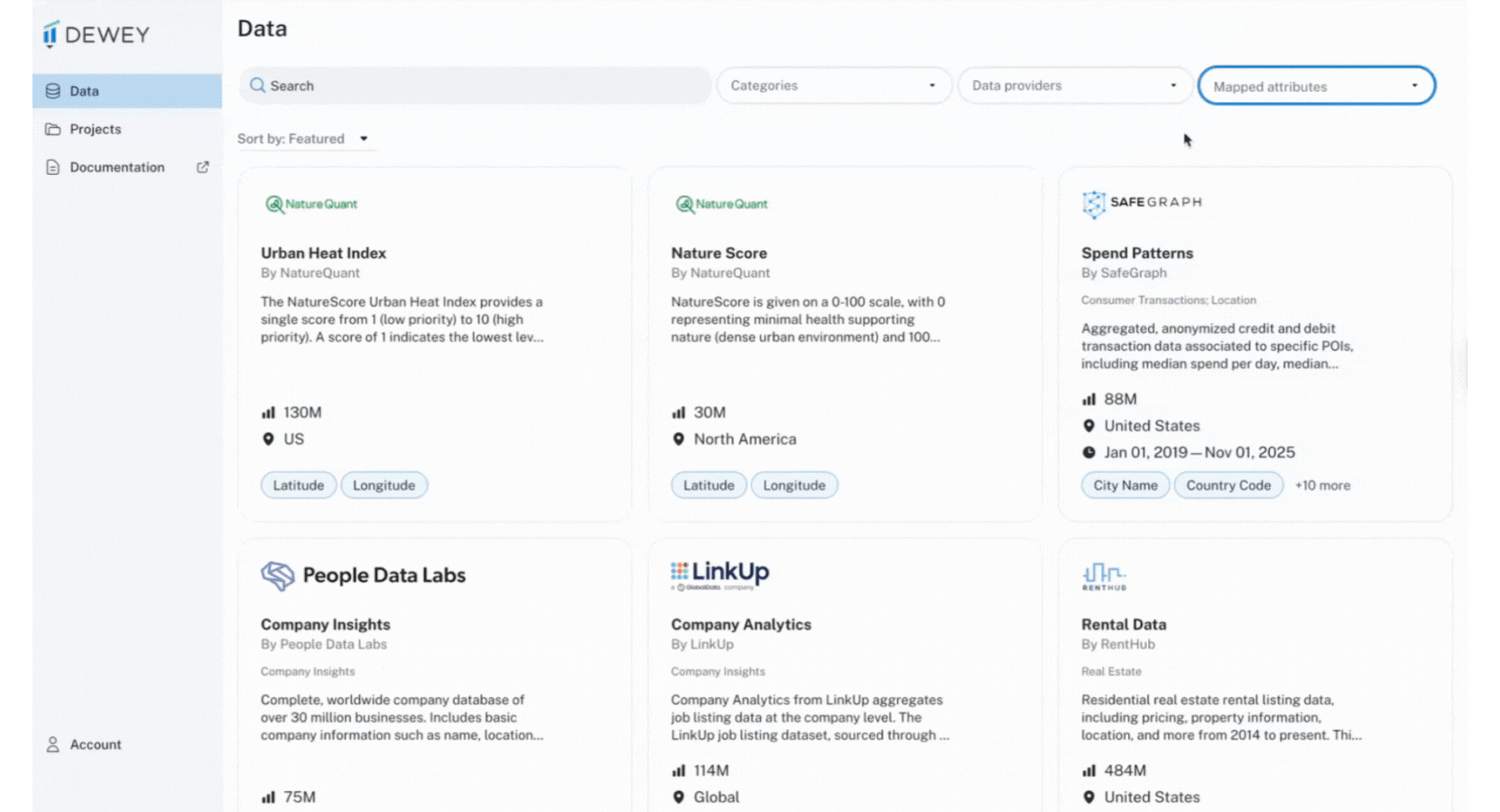
Dataset listings and navigation
Each dataset has its own, unique listing page with relevant information pertaining to the data, how it's collected, and more.
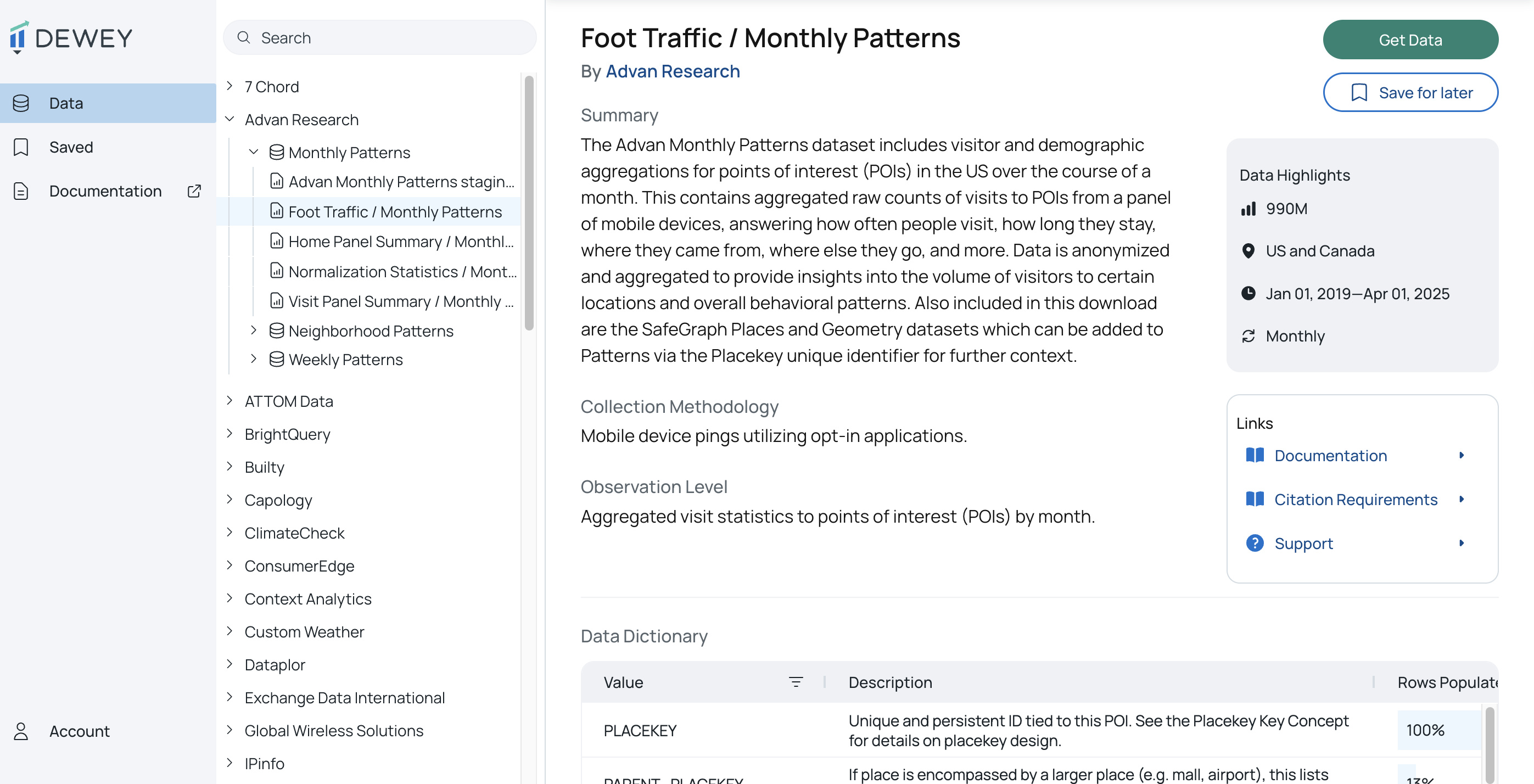
Dataset tree
On the far left side of the page is a list of all the data providers, which can be expanded to view the individual datasets. You can search for datasets at the top of the list, or click into each data provider and see the different datasets they've made available.
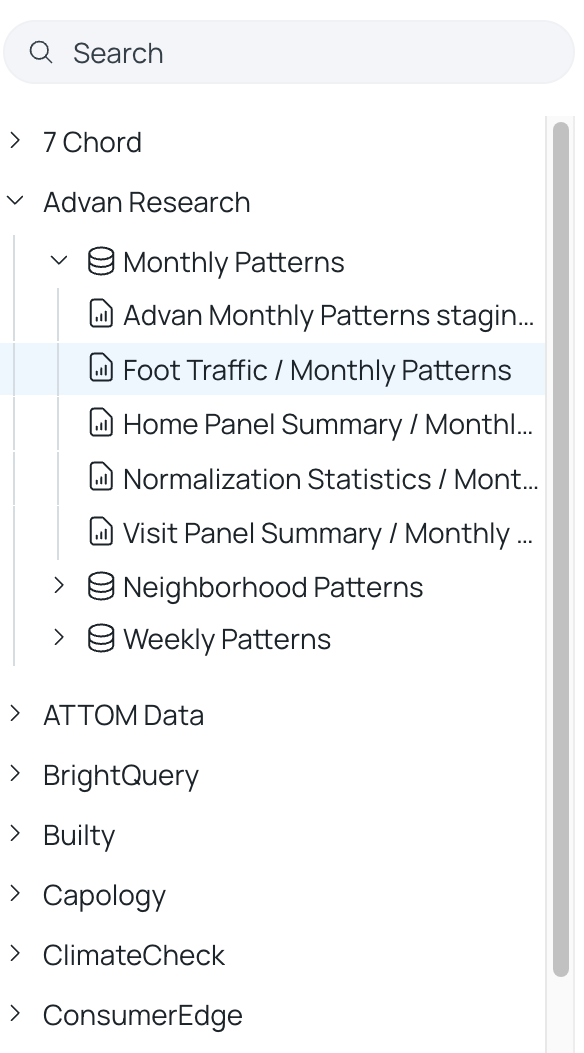
Dataset details
The details section of the listing page includes a Summary of the dataset, Data Highlights, and in some cases, Collection Methodology and Observation Level. This section also includes relevant links for support and citation requirements. For more on citation requirements, see the DOIs section.
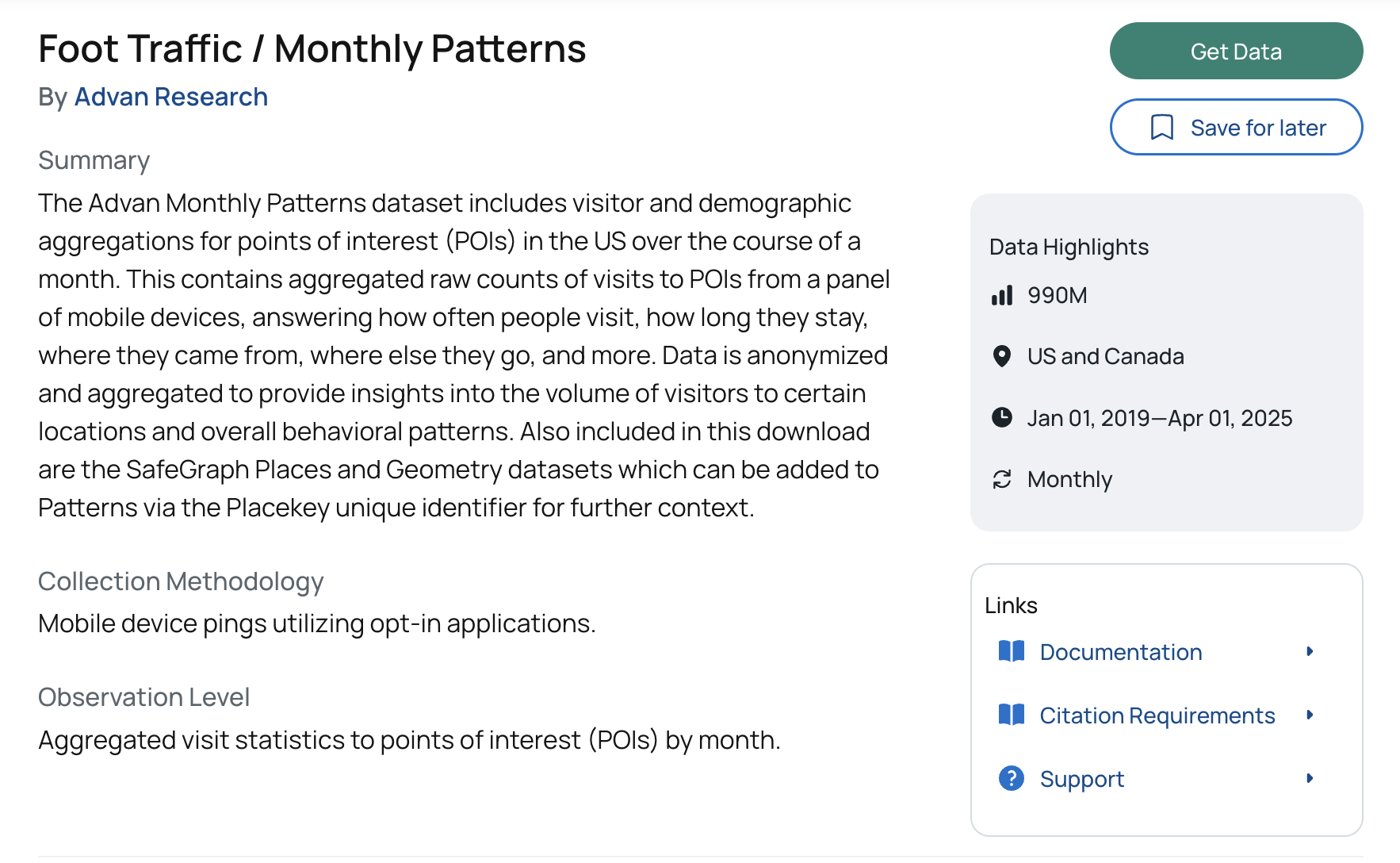
Dataset Dictionary
The Data Dictionary section provides a table of the attributes for the dataset. This table is sortable and filterable on select attributes.
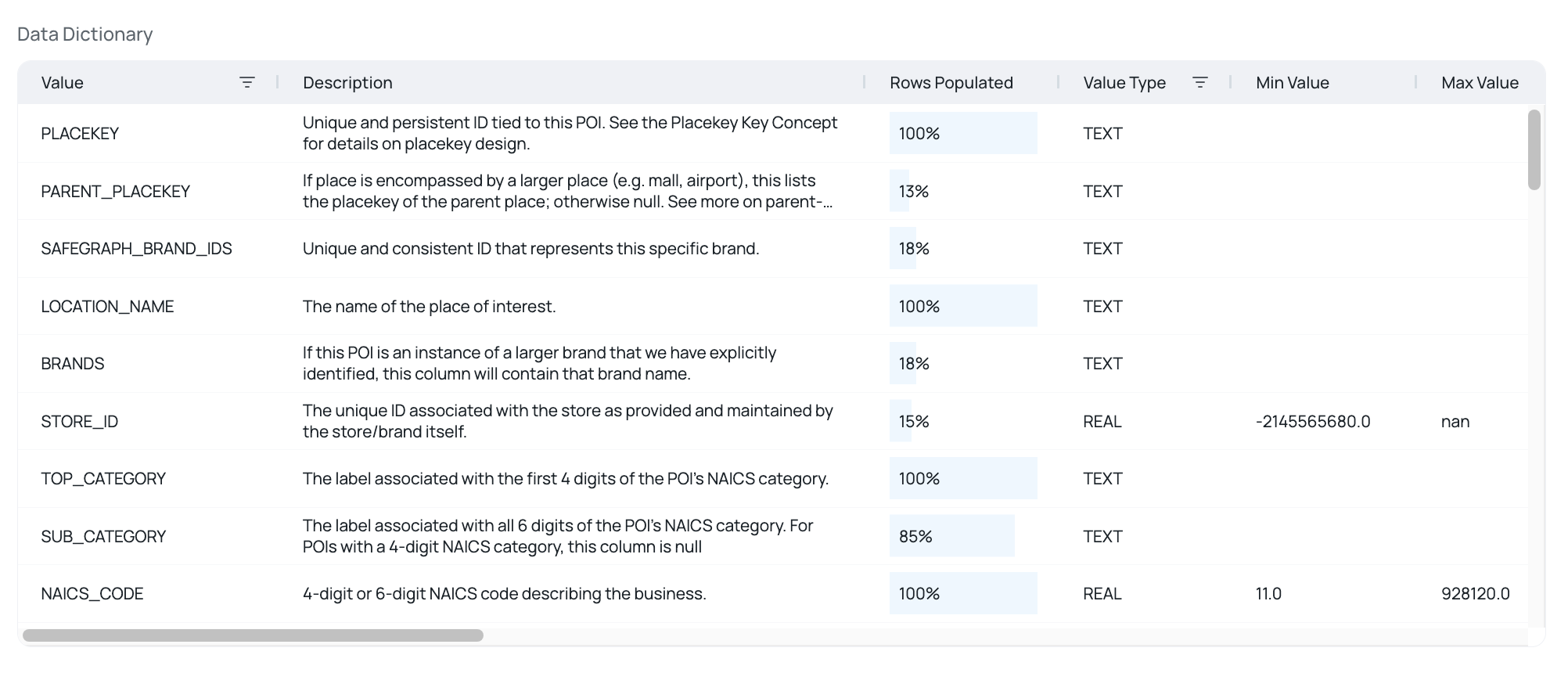
This table includes the following details about the dataset and the available attributes:
- Value - the attribute or column header for the dataset
- Mapped attributes - the universal attribute that this value is mapped to
- Description - the description of the attribute as defined by the data provider
- Rows populated - the percentage of filled rows in the dataset for that attribute
- Value type - the value type for the attribute (e.g Date, Numeric, Text, etc.)
- Min Value - the minimum value of the attribute
- Max Value - the maximum value of the attribute
- Number of unique values - the number of distinct values for that attribute
- Example value - a random example value of the attribute
Mapped Attributes
Across all of the datasets listed on Dewey, many share a lot of the same attributes, often with different naming conventions. For example, one dataset may include attributes for LATITUDE and LONGITUDE, while another has the same attributes, but they are called LAT and LONG, respectively.
We've identified the most common attributes and mapped them to a universal attribute. This can be searched using the mapped attributes dropdown on the Data tab.
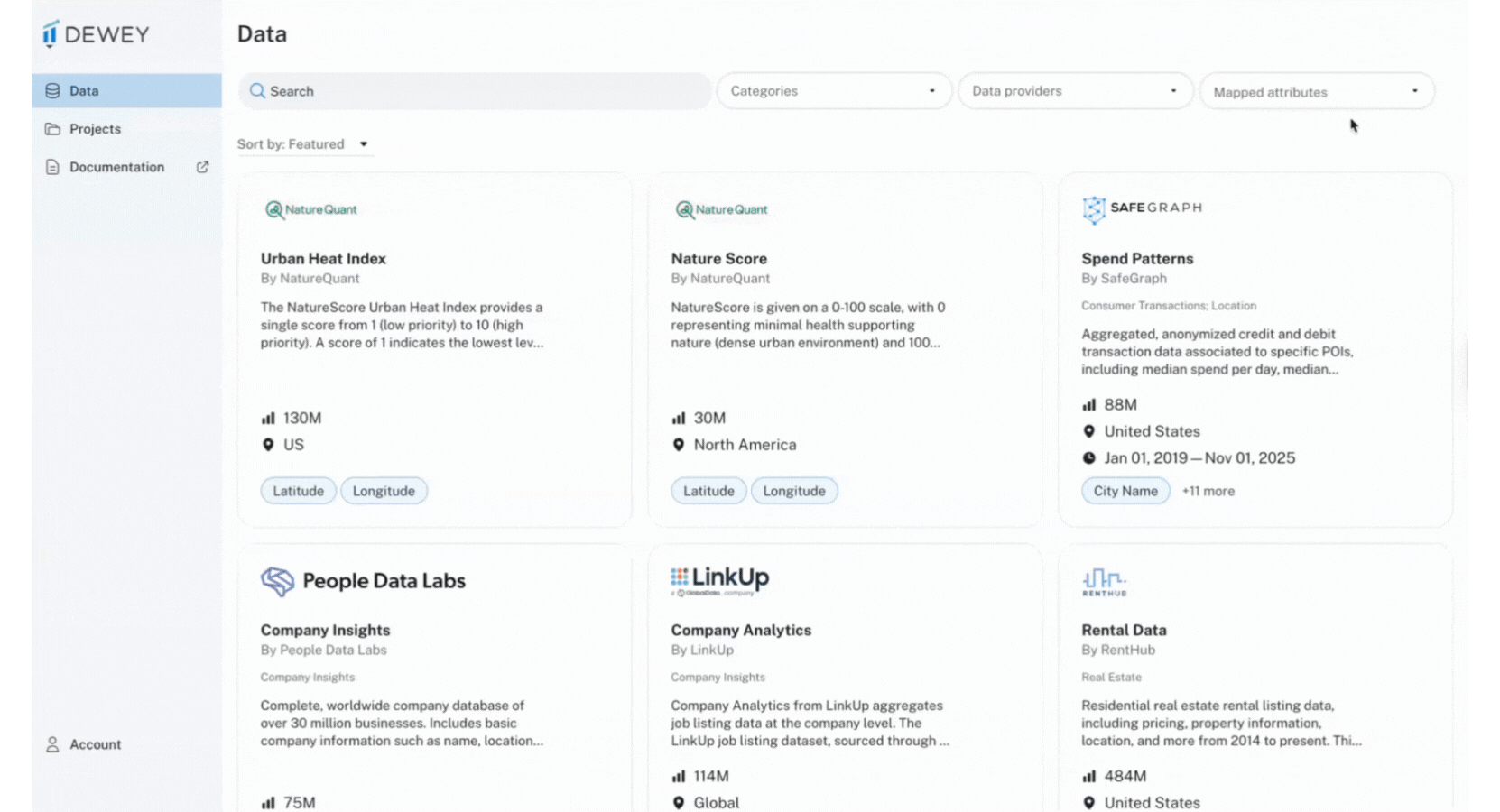
Data Preview
The Data Preview section gives you a look at 20 random rows of the data looking across all columns. You can see in the sub-header the total number of rows and columns for this dataset.
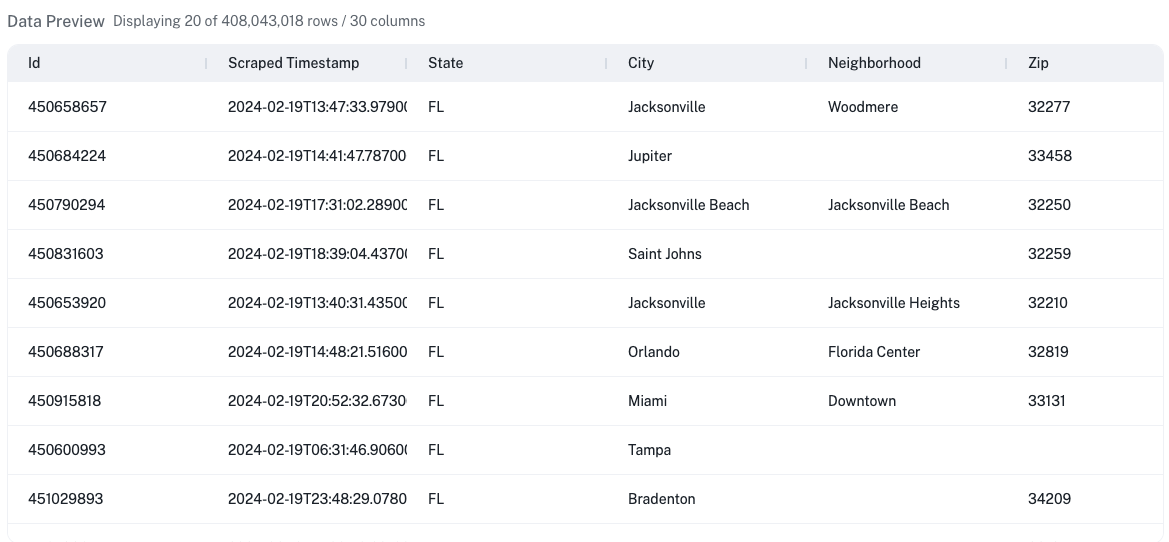
Download a Sample
If you've found a dataset that looks interesting for your research, but want to explore it with your own tools you can download a 20 row sample of the data. Click Get Data, then select the Download Sample button.
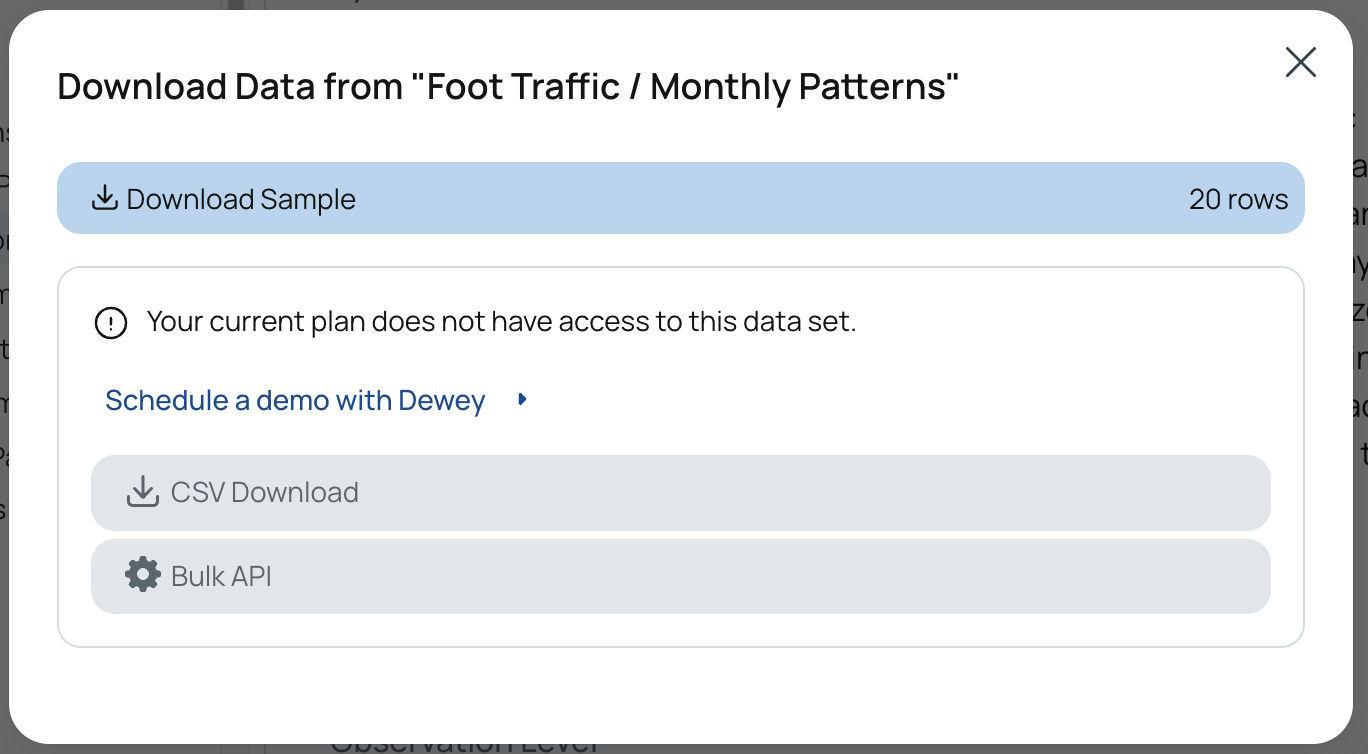
Updated 29 days ago