Explore and customize
Visualize and filter datasets before you consume
Understand what's included in a dataset before downloading
Dataset Requirements
These features are only available for datasets marked with the [🔍 Explore ] tag
Exploring datasets - Digging into the data
Once you are on a data partner page (Advan, SafeGraph, etc.) select the dataset of interest and navigate to the Explore tab. Some datasets may already have pre-populated tables or visualizations.
Select Add Chart, update the title, add your filters, and choose your chart type. If it's a graph, choose the x and y axis variables you'd like to display. You can also toggle the number of values displayed and the rank order with Display Options. Select the Recalculate icon to view your chart, or simply select Save add your chart to the dataset. Any charts your create will be private, meaning other users won't be able to view them.
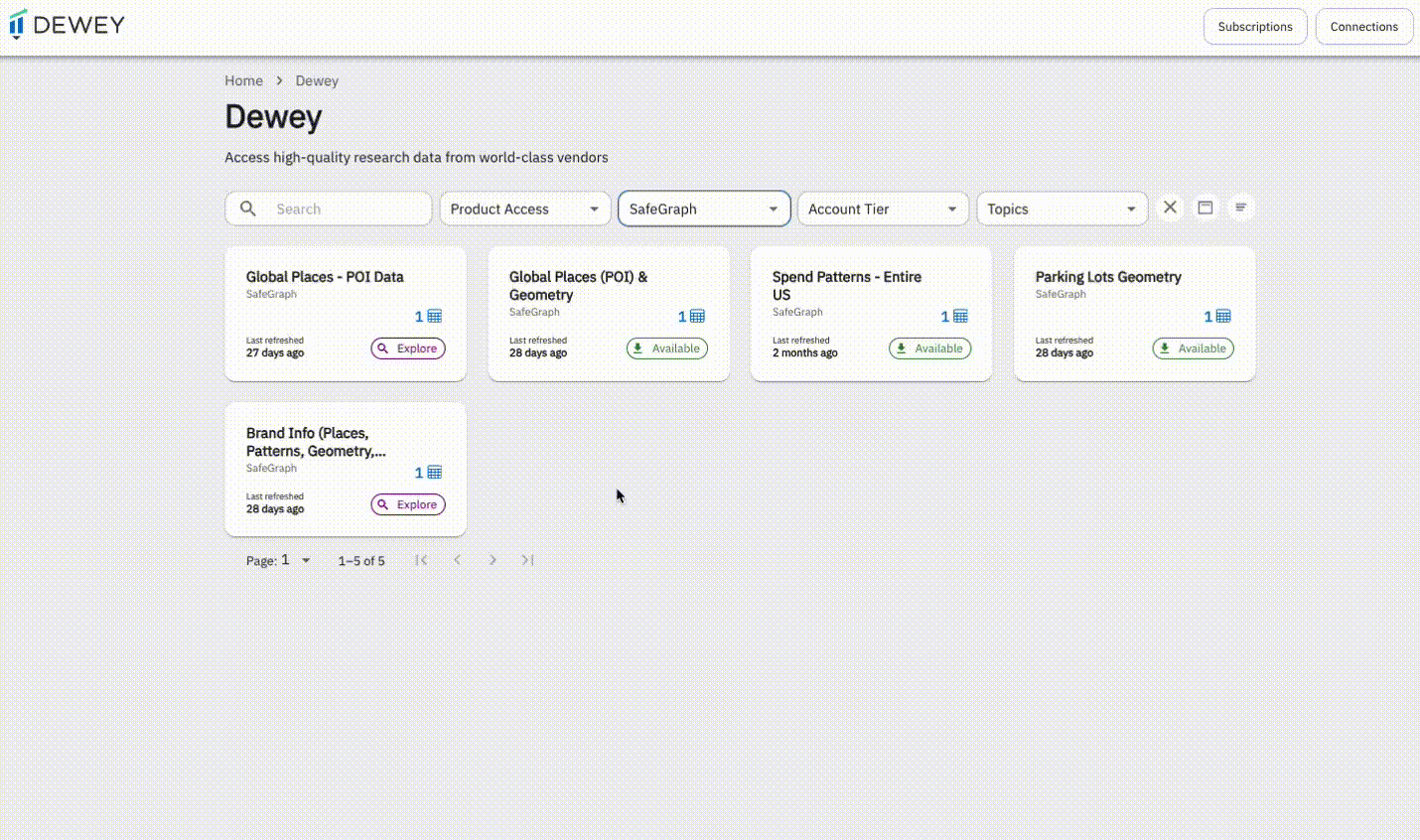
Customizing datasets - Filtering the data
Navigate to the dataset's Overview page, select Additional Actions, and from the dropdown select Customize Product.
Simply add the filters relevant to your research, select Save as New Product, and create a name. You can also preview the product before saving it to ensure the filters you added are working as expected. Once created, it will live under same data provider and, like charts, will only be visible to you. The custom dataset will also receive refreshed data whenever the parent product is updated.
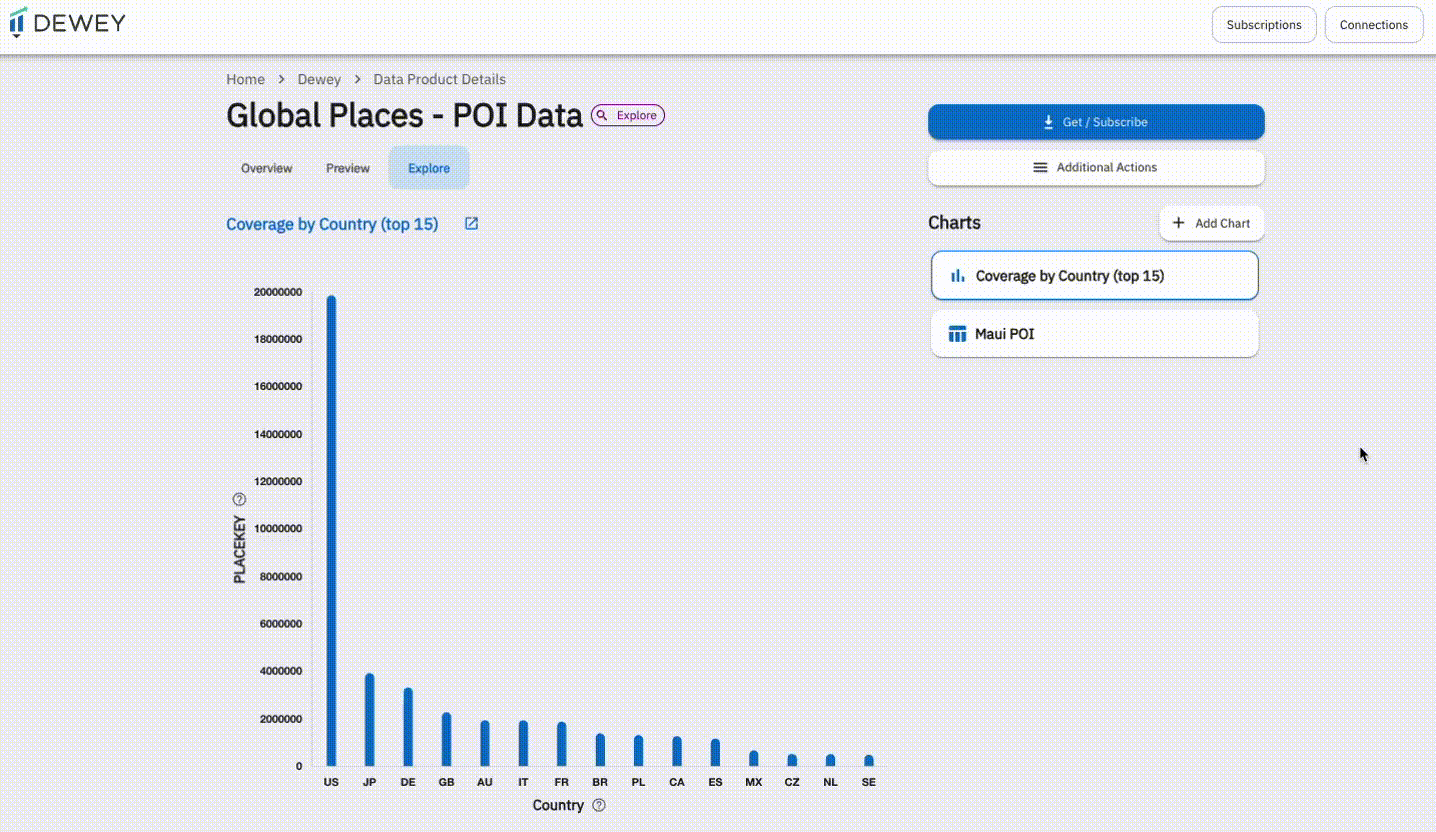
FAQs
Why is this not available for some datasets?
Each customization or filter requires compute, and some files are too large to introduce this capability for all users. Please reach out if there is a dataset you would like to unlock customization for and we can assess it.
Are customized products refreshed with new data?
Yes. Custom products are refreshed at the same cadence as their parent products.
Can other users see my custom products/datasets?
No. Only you can see your charts and custom products through your personal login. Any saved chart or product will persist indefinitely unless you delete them yourself.
What if the filters I want are not included?
We set the filters based on what we believe will be most commonly used (date ranges, location, etc.). If there are filters you need that are not available for a specific dataset, please let us know.
Can my full research team access my custom products/charts?
No. Only you can access your filtered datasets. Generally we encourage teams to only have one team member download the required data.
Can I filter datasets through the API?
Some of the datasets in Dewey support filtering by date, however, full support for filtering via the API is not currently available. This is a feature we are actively working on and, once enabled, instructions on how to use it will be made available through the API Docs.
Updated 4 days ago